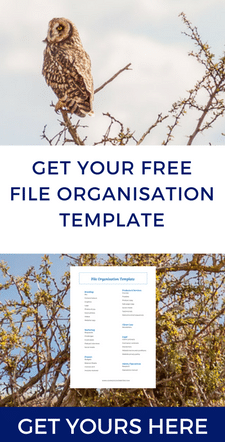Do you struggle with social media consistency? One month you’re stunned at how organised you are, posting every day, then the next month the wheels fall off and you’re lucky if you do one post a week.
We know that consistency is key to growing our audience and encouraging those people to get to know us and trust in what we do. Yet it all feels too hard.
First up, do recognise that you’re creating a new habit and that doesn’t happen overnight. It also doesn’t happen without support of one kind or another. Remember we’re not going for perfection here, we’re going for progress.
Let’s take a look at the three stages to solve your consistency struggle. At each of these stages you also need a trigger; something that will remind you to do the thing you set out to do.
The Idea Stage (known as blank page stage or idea tornado stage)
At this stage I find my clients fall into one of two camps.
Camp 1: OMG I’ve got so many ideas! I want to share this! And this! And then there was a cute puppy post! I can share that too right?!
Camp 2: I’ve been at this awhile and I’m out of ideas. I don’t know where to start. Argh.
I designed my social media editorial calendar template with both camps in mind (you can grab your free copy here).
For those in camp 1 the template is a container in which to organise all of your ideas and keep focused on the point of being on social media – to grow a community and add value to your readers.
For those in camp 2 the template contains a structure to get you brainstorming ideas. It also contains a list of 30 topic ideas for you to use so you never get faced with a blank page (or screen again).
Trigger: Brainstorming date in your calendar. Take yourself out for a date in a place that inspires creativity for you (I love a good café). You might do this once a month or every two weeks depending on the flow of your ideas.
The Creation Stage (known as the getting stuff done stage)
By now you’ve completed your social media editorial calendar for the month so you know exactly what you want to share each day of the month.
I like to create in batches so I choose a theme and get writing my posts. By sticking to a theme I find it much easier to stay in the flow than if I switched between Favourite Business Tools then Personal then Latest Blog Post and back to Favourite Business Tools.
The Pomodoro Technique is very handy at this stage. By using a timer set for 25 minutes (then a 5 minute break) I stay focused on the tasks at hand. Also, TURN OFF your wifi. This means you won’t be tempted to research “just one quote” and then fall down the rabbit hole that the internet can be. If I need to research anything for a post I highlight it in yellow then come back and do a 25 minute session to tidy up all of the research.
Trigger: Recurring calendar appointment in my calendar for each of my main themes. I might do two themes at a time or focus on doing the four posts for each theme in four different time blocks. Choose what works for you.
The Sharing Stage (known as the podcast and wine stage)
This is the stage that requires the least brain power because you’ve already written all that need to and created any images that you need. In this stage we’re copying and pasting and no decision making is required.
I choose to do this stage in the afternoon as that’s when my mental energy is lowest. I’ll put on a podcast and merrily schedule out posts. What time of the day would suit you best? Are you a night owl or an early bird or something in between?
This is also a task that can be split into smaller pieces to fit around other life or business commitments that you have. I like to batch schedule a month’s worth of a particular theme at a time – that means I’ll have four posts, on say my favourite business tools, to schedule. It takes me 10 to 15 minutes to schedule them and mark them as done on my social media editorial calendar.
I start the month with all of my ideas in my calendar is normal font. As I schedule them I turn the font to italics so I can easily see what I’ve done. If I have a gap to fill (I might be doing a FB Live) I’ll highlight it in yellow so it’s easy to spot.
You can use this method or alter it to suit you (maybe you want a different colour for done and yet to be done). The important thing is to ensure that you are tracking what you’re doing so if you are splitting up your scheduling you know exactly where you’re up to.
Trigger: Recurring calendar appointment in my calendar for each of my main themes.
WARNING: COMPARISONITIS AHEAD
When you’re stepping up your social media consistency game you might be tempted to see what others in your industry are doing for a bit of inspiration. You might get inspired. You might also get sucked into comparing where you’re at with the perfectly formed graphics that they have. Quickly you can slide down into the clutches of comparisonitis, get dis-spirited and give it all up as too hard.
I learnt the hard way not to do this! Now when I’m about to start content creating I don’t go near others who do the same work as me. I might seek inspiration in completely unrelated fields to see what kind of posts or images that I’m drawn to but it’s too easy to be influenced by what others are doing so I steer clear.
Taking care of details
Setting up a good system for storing the information you’ll need for your social media will save you time AND a lot of frustration. Instead of having to fish around to find a link to that blog post that you know that you’ve got somewhere create a system for yourself that has everything at your fingertips.
Where are you storing the images you use?
Store them all in the same place so you can find them easily and use consistent titles so you can instantly see which image is which.
Where are you storing the text of each post?
Don’t type your text directly into Facebook etc as when you want to reuse, or find, the text it’s tricky to do. Keep all of your text in a word document or Google doc. I have a separate document for each of my themes.
Where are you storing links to blog posts etc?
Have a place where you store all of the blog post links etc that you need so that they’re easy to find when you come to create your social media posts. Currently I copy a new blog post link and paste it into my theme document for blog posts. I also write up that post at the same time I write the blog post as I’m in the zone so it makes sense to do it all at once.
Ready to embrace the power of social media consistency? Come and collect your free Social Media Editorial Calendar template. This freebie includes:
> Social media editorial calendar template (created in excel so you can fill it in)
> Written instructions on how to use the template
> A video walking you through the template
> 30 topic ideas for your social media posts
Do you have any questions about how this system works? Post them in the comments below and I’ll come back and answer them for you.